Are you a civil engineering student looking for the right tools to enhance your learning experience and prepare you for your future career? With numerous software options available, it can be challenging to determine which ones are essential for your studies.
Civil engineering software plays a crucial role in helping students understand complex concepts, design projects, and analyze data. By utilizing the right tools, students can gain hands-on experience and develop the skills required by the industry.
The right student resources can make a significant difference in a student’s academic journey. By leveraging top civil engineering software, students can improve their knowledge, stay competitive, and be better prepared for their careers.
Key Takeaways
- Essential civil engineering software for students
- Tools to enhance learning and career preparation
- Resources to improve knowledge and competitiveness
- Top software for designing and analyzing projects
- Hands-on experience with industry-required tools
Introduction to Civil Engineering Software
In today’s fast-paced construction industry, proficiency in civil engineering software is crucial for success. Civil engineering tools have revolutionized the way infrastructure projects are designed, managed, and executed.
The importance of software in civil engineering cannot be overstated. It enhances the precision, efficiency, and compliance with industry standards. Civil engineering software enables students and professionals to visualize complex projects, simulate real-world conditions, and collaborate more effectively.
Importance of Software in Civil Engineering
Civil engineering software is vital for several reasons:
- It improves the accuracy of designs and analyses.
- It facilitates the visualization of complex projects, making it easier to communicate ideas and plans.
- It enables the simulation of various scenarios, helping to predict and mitigate potential issues.
For instance, software like AutoCAD and Revit are industry standards for drafting and building information modeling (BIM). These tools not only enhance the learning experience for students but also prepare them for the demands of the professional world.
Benefits for Students
The benefits of civil engineering software for students are multifaceted:
- It provides hands-on experience with industry-standard tools.
- It enhances their understanding of complex concepts through visualization and simulation.
- It prepares them for the workforce by familiarizing them with the software used in professional settings.
Students can access various free resources to learn civil engineering, including software trials, educational licenses, and online tutorials. This access is invaluable for gaining practical experience and building a competitive edge in the job market.
As emphasized by industry experts, “Mastering civil engineering software is not just about learning new tools; it’s about understanding how to apply them to solve real-world problems.” This sentiment underscores the importance of integrating software education into civil engineering curricula.
“The future of civil engineering is closely tied to advancements in software technology. As such, students who are proficient in these tools will be better positioned to succeed in their careers.”
AutoCAD: A Go-To for Drafting
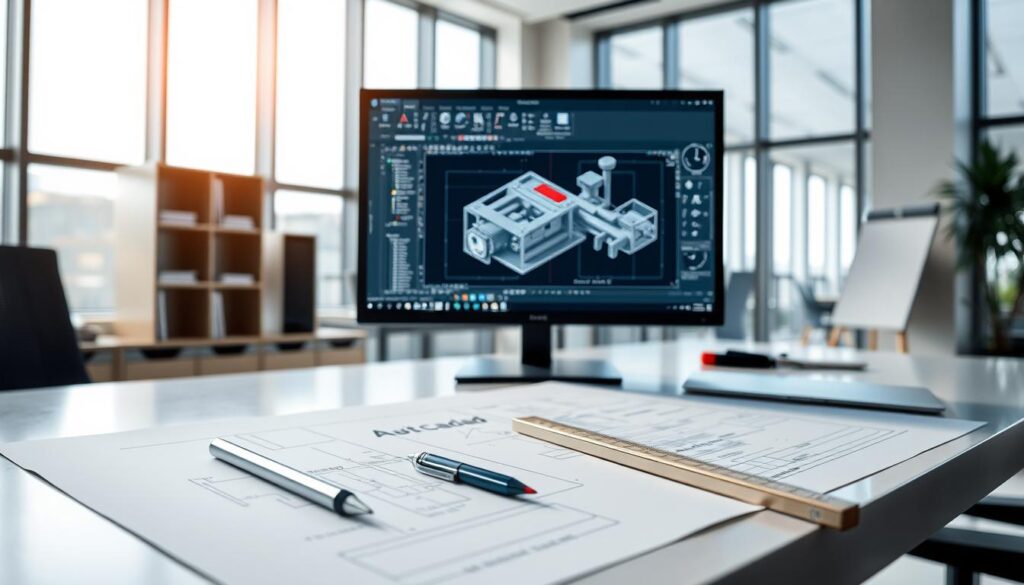
AutoCAD, developed by Autodesk, is a cornerstone in the field of civil engineering, offering a wide array of tools for both 2D and 3D design. Its versatility and comprehensive features make it an indispensable tool for students aiming to master drafting and design principles.
Key Features for Civil Engineering Students
AutoCAD offers several features that are particularly beneficial for civil engineering students, including:
- 2D Drafting: Allows students to create detailed drawings with precision.
- 3D Modeling: Enables the creation of complex 3D models, enhancing spatial understanding.
- Annotation and Documentation: Provides tools for adding annotations and creating documentation, crucial for project presentations.
Accessing AutoCAD for Free
Autodesk offers a Free Student License for AutoCAD, making it accessible to students worldwide. To avail of this offer:
- Visit the Autodesk Education website.
- Verify your student status by providing the required documentation.
- Download and install AutoCAD.
This initiative by Autodesk not only supports students financially but also equips them with industry-standard software, enhancing their employability upon graduation.
SketchUp: 3D Modeling Made Easy
Civil engineering students can greatly benefit from SketchUp, a software that simplifies 3D modeling. With its intuitive interface and robust features, SketchUp is an ideal tool for creating detailed models of buildings, bridges, and other infrastructure projects.
Benefits for Beginners
SketchUp is particularly beneficial for beginners due to its user-friendly interface and extensive library of components. These features allow students to quickly grasp the basics of 3D modeling and apply their skills to various projects.
- Easy to learn and use, even for those without prior 3D modeling experience
- Extensive library of pre-made components to speed up the modeling process
- Ability to export models to various formats for collaboration and presentation
How to Get SketchUp Free
SketchUp offers a free web-based version that is accessible directly through a web browser, making it easy for students to start using the software without any initial investment. Additionally, students can explore the SketchUp for Schools program, which provides a free version of SketchUp tailored for educational purposes.
| Feature | SketchUp Free | SketchUp Pro |
|---|---|---|
| 3D Modeling | Yes | Yes |
| Component Library | Yes | Yes |
| Advanced Tools | No | Yes |
| Cost | Free | Subscription-based |
By utilizing SketchUp, civil engineering students can enhance their 3D modeling skills, creating more accurate and detailed representations of their projects. Whether through the free web-based version or the SketchUp for Schools program, accessing SketchUp is straightforward and cost-effective.
Civil3D: Comprehensive Civil Design
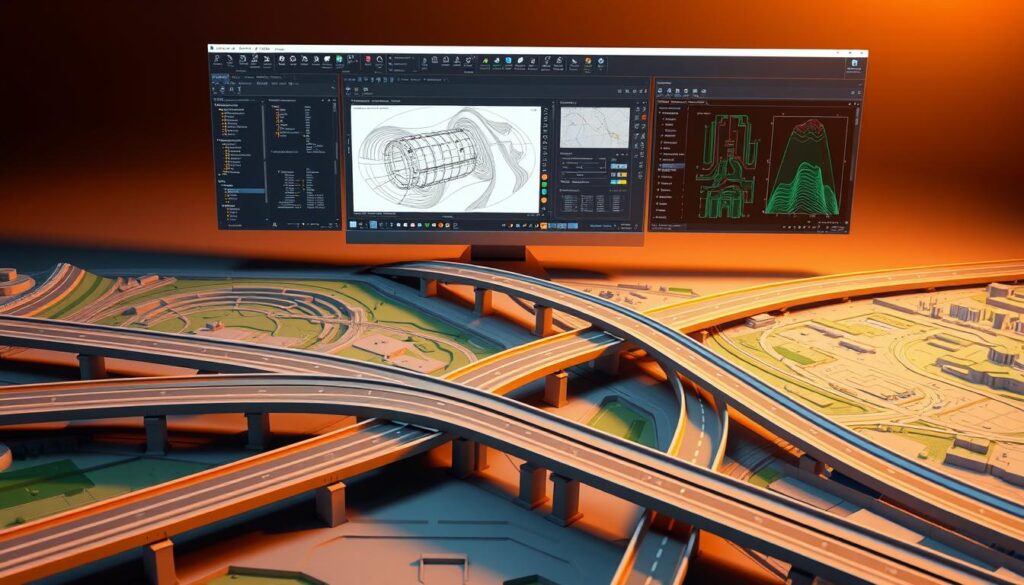
AutoCAD Civil3D is revolutionizing the field of civil engineering with its advanced design capabilities. As a comprehensive design and documentation solution, it is used for designing and managing transportation, land development, and water projects.
Key Features for Student Projects
Civil3D offers several features that are particularly beneficial for student projects. These include:
- Designing road corridors with precise alignments and profiles.
- Grading optimization to minimize earthwork and reduce project costs.
- Detailed site design and analysis tools.
For instance, students can use Civil3D to design a hypothetical highway project, applying real-world principles to their work. This hands-on experience is invaluable for understanding complex civil engineering concepts.
| Feature | Description | Benefit |
|---|---|---|
| Corridor Modeling | Designs complex corridors with multiple alignments. | Enhances project accuracy. |
| Grading Optimization | Optimizes grading to reduce earthwork. | Reduces project costs. |
| Site Design | Provides detailed site design and analysis. | Improves project visualization. |
Licensing Options for Students
For students interested in utilizing Civil3D, there are several licensing options available. Learning more about Civil3D can provide insights into how students can access this powerful tool. Educational versions of the software are available through various programs, including Autodesk’s educational licensing.
Key licensing options include:
- Autodesk Education Community: Offers free access to Autodesk software, including Civil3D, for students and educators.
- Student and Teacher Edition: Provides a discounted version of the software for eligible students and teachers.
By leveraging these licensing options, students can gain practical experience with Civil3D, enhancing their skills and employability in the civil engineering field.
STAAD.Pro: Structural Analysis Powerhouse
Developed by Bentley Systems, STAAD.Pro is a leading software for structural analysis that meets the demands of modern construction projects. It is widely recognized for its comprehensive capabilities in analyzing and designing various structures, making it an essential tool for civil engineers.
Overview of STAAD.Pro
STAAD.Pro offers a wide range of tools for structural analysis, including static and dynamic analysis, linear and nonlinear analysis, and finite element analysis. Its versatility allows engineers to analyze complex structures under various loads and conditions, ensuring that designs are safe and efficient.
Key Features of STAAD.Pro:
- Advanced analysis capabilities for complex structures
- Integration with other Bentley Systems software for a comprehensive design workflow
- User-friendly interface for ease of use
- Support for various international design codes
Free Versions Available for Students
For students looking to gain experience with STAAD.Pro, there are options to access the software at no cost or at a reduced price. Bentley Systems offers educational licensing for students and institutions, providing access to STAAD.Pro and other Bentley software.
| License Type | Description | Eligibility |
|---|---|---|
| Free Student Version | Limited version of STAAD.Pro for student projects | Students with a valid academic email |
| Educational License | Full version of STAAD.Pro for academic use | Institutions and students with academic affiliation |
By utilizing STAAD.Pro, students can enhance their skills in structural analysis and design, preparing them for successful careers in civil engineering.
Revit: Building Information Modeling

For civil engineering students, mastering Revit is crucial as it is a leading software in Building Information Modeling. Revit, developed by Autodesk, supports multidisciplinary collaboration and is used for creating detailed building information models.
Learning Revit: A Necessary Skill
Understanding Revit is essential for civil engineering students due to its widespread use in the industry. It allows for:
- Creation of detailed 3D models
- Efficient collaboration across disciplines
- Improved accuracy in design and construction
Accessing Free Educational Licenses
Autodesk offers free educational licenses for students and educators through its Education Community program. To access Revit for free:
- Visit the Autodesk Education Community website
- Sign in with your educational credentials
- Download and install Revit
By leveraging Revit, students can gain hands-on experience with BIM, enhancing their skills and employability in the civil engineering field.
OpenRoads Designer: Transportation Design Tool
OpenRoads Designer stands out as a powerful tool in the realm of transportation design, offering comprehensive capabilities that cater to the complex needs of civil engineering projects.
What is OpenRoads Designer?
OpenRoads Designer is a sophisticated software solution designed to streamline the process of transportation design and infrastructure development. It enables engineers to create detailed designs, analyze data, and collaborate more effectively.
Key Features of OpenRoads Designer:
- Advanced 3D modeling capabilities
- Comprehensive design and analysis tools
- Enhanced collaboration features
- Integration with other civil engineering software
Educational Access for Students
For civil engineering students, gaining access to OpenRoads Designer can be a valuable educational experience. Bentley Systems, the developer of OpenRoads Designer, offers various programs for students and educational institutions.
Students can explore the following options to access OpenRoads Designer:
- Check if their educational institution has a licensing agreement with Bentley Systems.
- Look for free or discounted student versions through Bentley’s official website.
- Participate in educational programs or competitions that provide access to OpenRoads Designer.
By leveraging OpenRoads Designer, students can enhance their skills in transportation design and prepare themselves for the demands of the civil engineering profession.
ArcGIS: Mapping and Geospatial Analysis

In the realm of civil engineering, ArcGIS stands out as a powerful tool for geospatial analysis and mapping. Developed by Esri, ArcGIS is a geographic information system (GIS) software that is essential for mapping and spatial analysis in various engineering and construction projects.
Importance of ArcGIS in Civil Engineering
ArcGIS plays a crucial role in civil engineering by providing professionals with the ability to analyze and visualize geospatial data. This capability is vital for planning, designing, and managing infrastructure projects. With ArcGIS, engineers can create detailed maps and perform spatial analysis, which helps in making informed decisions.
The software supports a wide range of applications, from environmental impact assessments to transportation planning. By leveraging ArcGIS, civil engineers can better understand the spatial relationships between different elements of a project, leading to more efficient and sustainable designs.
How Students Can Access ArcGIS for Free
For students interested in learning ArcGIS, Esri provides several options to access the software at no cost or at a discounted rate. The ArcGIS Pro is a powerful application that offers advanced GIS capabilities, and students can access it through Esri’s educational programs.
To get started, students can visit Esri’s website and explore the available educational licenses. Many educational institutions also have agreements with Esri to provide their students and faculty with access to ArcGIS software. By taking advantage of these opportunities, students can gain hands-on experience with ArcGIS, enhancing their skills in geospatial analysis and mapping.
SAP2000: Advanced Structural Analysis
SAP2000, developed by CSI, offers a comprehensive platform for structural analysis that is invaluable for civil engineering students. This software is renowned for its ability to handle complex structural analyses, making it a powerful tool in the field of civil engineering.
Key Features for Civil Engineering Students
SAP2000 boasts several features that are particularly beneficial for civil engineering students. These include:
- Advanced analysis capabilities for complex structures
- User-friendly interface for ease of use
- Comprehensive design and analysis tools
- Compatibility with various data formats for seamless integration
The software enables students to perform detailed structural analyses, including static, dynamic, and nonlinear analyses. This capability is crucial for understanding how different structures respond to various loads and stresses.
Availability of Free Student Versions
Civil engineering students often look for affordable access to powerful software like SAP2000. CSI provides an educational version of SAP2000 that is available at a discounted rate for students. This initiative makes it possible for students to gain hands-on experience with industry-standard software without incurring significant costs.
To access the educational version, students typically need to verify their academic status through their institution. CSI may require documentation or verification through an educational institution’s website.
| Feature | Description | Benefit to Students |
|---|---|---|
| Advanced Analysis | Handles complex structural analyses | Enhances understanding of structural behavior |
| User Interface | Intuitive and easy to navigate | Reduces learning curve, increases productivity |
| Design Tools | Comprehensive tools for design and analysis | Facilitates complete project workflow |
Microsoft Project: Project Management Essentials
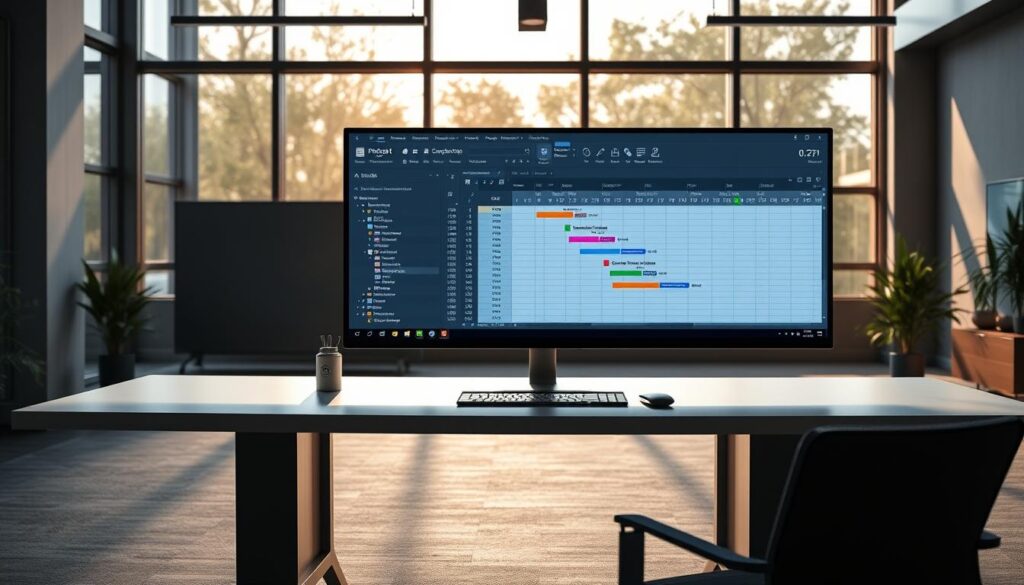
Microsoft Project is a widely used project management software that helps civil engineers plan, execute, and control their projects efficiently. It offers a range of tools and features that are essential for managing complex projects.
Utilizing Microsoft Project for Civil Engineers
Civil engineers can greatly benefit from using Microsoft Project due to its ability to:
- Create detailed project schedules
- Assign tasks and resources
- Track project progress
- Manage project budgets
By utilizing these features, civil engineers can improve their project management skills and deliver projects on time and within budget. For those looking to enhance their skills, there are various resources available, including a Diploma in MS Project for Civil that covers the basics and beyond.
Free Access Options for Students
Students can access Microsoft Project for free or at a reduced cost through various programs. Microsoft offers a range of options, including:
- Microsoft Azure DevTools for Teaching: This program provides access to Microsoft Project and other development tools for students and educators.
- Microsoft Office 365 Education: Many educational institutions offer Office 365, which can include Microsoft Project, to their students.
Additionally, students can explore online resources and tutorials to learn more about using Microsoft Project for civil engineering projects. For more information on project management in civil engineering, visit World Civil Society.
By leveraging Microsoft Project and other project management tools, civil engineers can enhance their project management capabilities and achieve greater success in their projects.
Blender: Open-Source 3D Software
Blender, a powerful open-source 3D creation software, offers civil engineering students a versatile tool for visualization and design. Its comprehensive suite of tools can be leveraged for various aspects of civil engineering projects.
Advantages in Civil Projects
Using Blender in civil engineering projects provides several benefits. Its 3D modeling capabilities allow students to create detailed and accurate models of their projects, enhancing their understanding and presentation of the design.
- Enhanced visualization of project designs
- Ability to create complex 3D models with ease
- Compatibility with various file formats for import and export
As noted by Blender’s official documentation, “Blender is not just a tool, it’s a community-driven project that offers a wide range of features for 3D creation.” This community support is invaluable for students learning to use the software.
“Blender has been a game-changer for our design projects, allowing us to visualize complex structures in a realistic manner.” – Civil Engineering Student
Accessing Blender Free of Charge
One of the most significant advantages of Blender is that it is completely free to access and use. Civil engineering students can download Blender from its official website without any cost or subscription.
| Feature | Description | Benefit to Students |
|---|---|---|
| 3D Modeling | Create detailed models of civil engineering projects | Enhances project visualization and understanding |
| Community Support | Access to tutorials, forums, and documentation | Facilitates learning and troubleshooting |
| File Compatibility | Supports various file formats for import and export | Simplifies collaboration and data exchange |
By utilizing Blender, civil engineering students can not only enhance their project designs but also develop valuable skills in 3D modeling and visualization, making it a worthwhile tool to explore.
Additional Learning Resources
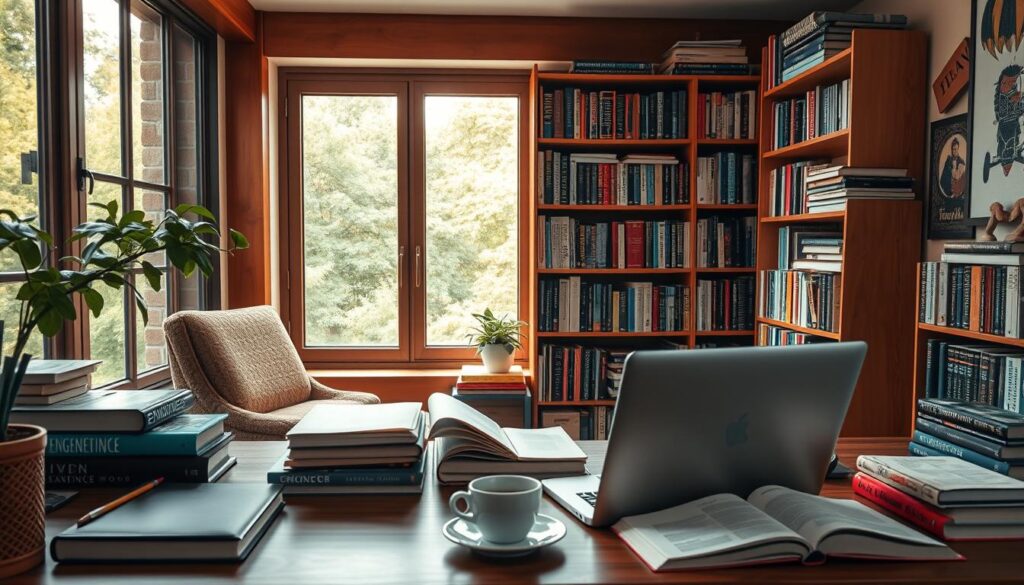
Civil engineering students can significantly enhance their skills by utilizing a variety of learning resources, from online tutorials to community forums. These resources are crucial in helping students master the software essential for their field.
Online Tutorials and Courses
The internet is replete with online tutorials and courses designed to help students learn civil engineering software. Websites like VDCi offer comprehensive guides and tutorials on software such as Civil3D. These resources are invaluable for students looking to gain practical skills.
Community Forums and Support
Beyond formal education, community forums play a vital role in a student’s learning journey. Platforms like Reddit, Stack Exchange, and software-specific forums provide spaces where students can ask questions, share knowledge, and learn from experienced professionals.
Engaging with these communities not only helps in resolving specific problems but also keeps students updated on the latest industry trends and best practices.
Conclusion: Maximizing Learning with Free Tools
By utilizing free civil engineering software, students can significantly enhance their learning experience and prepare themselves for successful careers in the field. The various tools discussed provide a comprehensive foundation for understanding key concepts and developing practical skills.
Exploring Opportunities
Students are encouraged to explore the different software options available, from drafting and 3D modeling to structural analysis and project management. Each tool offers unique benefits and can be applied to various aspects of civil engineering projects.
Preparing for the Future
Mastering these free tools not only enhances academic performance but also equips future engineers with the skills required by the industry. As students progress in their careers, the knowledge gained through these software applications will prove invaluable.
Embracing these free civil engineering software tools is a step towards maximizing learning potential and laying the groundwork for a successful career as future engineers.
