The construction industry is witnessing a significant shift towards digitalization, with Building Information Modelling (BIM) software at the forefront of this change. A recent survey revealed that the use of BIM has increased by 25% in the past five years, revolutionizing the way projects are designed, executed, and managed.
Revit software, a leading BIM solution, has become an indispensable tool for civil engineers, enabling them to collaborate more effectively, streamline processes, and improve project precision. By leveraging Revit’s capabilities, civil engineers can create detailed digital models, analyze data, and simulate real-world scenarios, ultimately leading to better project outcomes.
The adoption of Revit has transformed the way civil engineers work, allowing for greater collaboration and more accurate project planning.
Key Takeaways
- Revit software is a powerful tool for civil engineers, enhancing collaboration and project precision.
- BIM software has seen a significant increase in adoption in the construction industry.
- Revit enables civil engineers to create detailed digital models and simulate real-world scenarios.
- The use of Revit leads to better project outcomes through improved planning and execution.
- Civil engineers can leverage Revit’s capabilities to streamline processes and improve productivity.
Introduction to Revit for Civil Engineers
Civil engineers can significantly benefit from Revit’s intelligent 3D modeling and parametric capabilities. Revit is a powerful tool that has transformed the civil engineering landscape by enhancing design efficiency, collaboration, and project management.
What is Revit?
Revit is a Building Information Modeling (BIM) software that enables users to create detailed 3D models representing real-world building components and systems. It incorporates parametric modeling, making the model interconnected and responsive to changes. This capability allows for efficient design iteration and coordination among different disciplines.
Revit’s BIM capabilities facilitate the creation of intelligent models that can be used for various purposes, including design, analysis, and documentation. The software’s parametric modeling feature ensures that changes made to one part of the model are automatically reflected throughout the project, reducing errors and inconsistencies.
Importance of Revit in Civil Engineering
Revit plays a crucial role in civil engineering due to its ability to enhance collaboration, improve design accuracy, and streamline project workflows. The software’s advanced features, such as site and grading tools, structural elements, and annotation capabilities, make it an indispensable tool for civil engineers.
The importance of Revit in civil engineering can be seen in its ability to:
- Enhance collaboration among different stakeholders
- Improve design accuracy through parametric modeling
- Streamline project workflows through automation and standardization
Revit’s key features and benefits for civil engineers can be summarized in the following table:
| Feature | Benefit |
|---|---|
| Parametric Modeling | Automated updates and reduced errors |
| Site and Grading Tools | Accurate site analysis and design |
| Structural Elements | Detailed structural design and analysis |
| Annotation and Documentation | Efficient documentation and reduced manual effort |
Key Benefits of Using Revit

Revit’s Building Information Modeling (BIM) software is renowned for its ability to improve collaboration, visualization, and workflow efficiency in civil engineering projects. By adopting Revit, civil engineers can significantly enhance their project outcomes and improve stakeholder satisfaction.
Improved Collaboration
One of the primary benefits of using Revit is its ability to facilitate seamless collaboration among architects, engineers, designers, and other project stakeholders. With Revit’s cloud-based collaboration tools, multiple team members can work on the same project simultaneously, reducing the risk of errors and miscommunication.
- Real-time collaboration on project models
- Enhanced communication among stakeholders
- Reduced errors due to outdated information
Enhanced Visualization
Revit’s advanced visualization capabilities enable civil engineers to create detailed and accurate models of their projects. This not only aids in the design process but also helps stakeholders better understand the project’s scope and requirements.
For instance, Revit’s visualization tools can be used to:
- Create detailed 3D models of infrastructure projects
- Simulate various environmental conditions
- Present project plans to clients and stakeholders
Streamlined Workflows
Revit’s BIM software is designed to streamline workflows by automating many routine tasks and providing powerful tools for project analysis and documentation. By leveraging Revit’s capabilities, civil engineers can reduce the time and effort required to complete projects, leading to increased productivity and efficiency.
Some key features that contribute to streamlined workflows include:
- Automated documentation and reporting
- Advanced project analysis tools
- Integration with other software and systems
Getting Started with Revit
Revit is a powerful tool for civil engineers, but before diving in, it’s crucial to set it up correctly. To get started with Revit, users need to ensure their system meets the software’s requirements and follow a straightforward installation process.
System Requirements
Before installing Revit, it’s essential to check that your system meets the minimum requirements. Autodesk provides detailed system requirements for Revit on their official website. Generally, Revit requires a 64-bit operating system, a multi-core processor, and a significant amount of RAM to run smoothly.
| Component | Minimum Requirement | Recommended |
|---|---|---|
| Operating System | 64-bit Windows 10 | 64-bit Windows 11 |
| Processor | Multi-core processor | High-performance multi-core processor |
| RAM | 8 GB | 16 GB or more |
| Graphics Card | DirectX 11 compatible | High-end graphics card with latest drivers |
Installation Guide
Once you’ve confirmed that your system is compatible, you can proceed with the installation. Start by downloading the Revit software from the Autodesk website. For civil engineers new to Revit, it’s beneficial to explore resources on setting up your first project, such as those found in Revit BIM tutorials.
To install Revit, follow these steps:
- Download the Revit installer from Autodesk’s official website.
- Run the installer and follow the on-screen instructions.
- Choose the installation type (e.g., typical or custom) based on your needs.
- Accept the license agreement and proceed with the installation.
- Wait for the installation to complete and launch Revit.
By following these steps, civil engineers can successfully install Revit and begin exploring its features and capabilities. Ensuring that your system meets the requirements and following the installation guide will help you get started with Revit efficiently.
Navigating the Revit Interface
Understanding the Revit interface is the first step towards leveraging its powerful tools for civil engineering projects. Revit’s interface is designed to be intuitive and user-friendly, allowing users to focus on the design and implementation of their projects.
Understanding the Ribbon
The ribbon at the top of the screen provides access to various Revit tools and features. It is organized into tabs, each containing a group of related tools and functions. This organization helps in quickly locating the required tools, thus enhancing productivity.
For instance, the “Structure” tab contains tools for creating and modifying structural elements, which are crucial for civil engineers working on building projects. Familiarizing oneself with the ribbon’s layout and functionality is key to efficiently using Revit for BIM software applications.
Customizing the Workspace
Revit allows users to customize the workspace to suit their individual preferences and project requirements. Users can adjust the layout of the ribbon, add or remove tools, and even create custom tabs. This flexibility enables civil engineers to tailor their Revit environment for optimal Revit design workflows.
By customizing the workspace, users can streamline their design process, reduce the time spent searching for specific tools, and improve overall productivity. This is particularly beneficial for complex civil engineering projects where efficiency and accuracy are paramount.
In conclusion, navigating Revit’s interface effectively is crucial for maximizing the benefits of using the software for civil engineering projects. By understanding the ribbon and customizing the workspace, users can significantly enhance their design experience and productivity.
Essential Revit Tools for Civil Engineers
Revit’s robust toolkit empowers civil engineers to bring their projects to life, offering advanced features for site analysis, structural modeling, and detailed documentation.
Site and Grading Tools
Revit’s site and grading tools are designed to help civil engineers create accurate site models and grading plans. These tools enable the creation of complex site topography, allowing for precise calculations of cut and fill volumes.
Key Features:
- Creation of site profiles and grading plans
- Analysis of site topography
- Calculation of cut and fill volumes
Structural Elements
Revit provides a comprehensive set of structural elements that enable civil engineers to design and model complex structural systems. These elements include beams, columns, foundations, and more.
Benefits:
- Accurate modeling of structural components
- Automated generation of structural documentation
- Enhanced collaboration with structural engineers
Annotation and Documentation
Effective annotation and documentation are crucial for civil engineers to communicate their design intent. Revit offers a range of annotation tools, including text, dimensions, and tags, to facilitate clear and concise documentation.
| Tool | Description | Benefit |
|---|---|---|
| Text Annotation | Adds text notes to the model | Enhances clarity and understanding |
| Dimensioning | Automatically generates dimensions | Reduces drafting time and errors |
| Tagging | Applies tags to elements for identification | Streamlines documentation and coordination |
By leveraging these essential Revit tools, civil engineers can improve their workflow, enhance collaboration, and deliver high-quality projects.
Creating a Civil Engineering Project
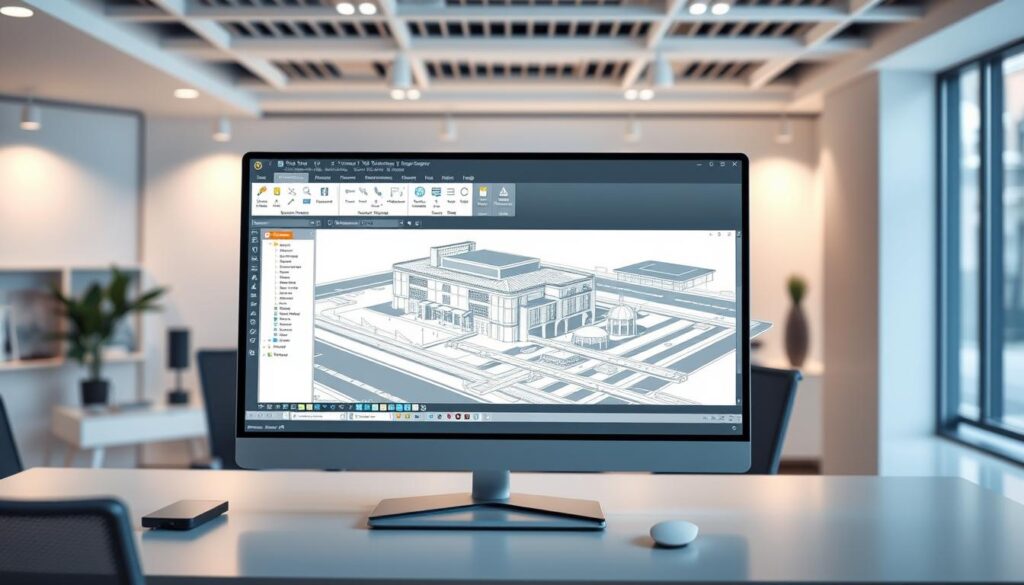
With Revit software, civil engineers can efficiently design and manage infrastructure projects by setting up a well-structured project framework. This involves configuring various project settings to align with specific project needs.
Project Setup Basics
To initiate a project in Revit, users must first set up the project basics. This includes defining the units of measurement, specifying the project’s location, and establishing the correct coordinate system. These settings are crucial for ensuring that the project data is accurate and compatible with other software tools.
- Define units and measurement standards.
- Specify the project location and site coordinates.
- Establish a suitable coordinate system.
By correctly setting up these basics, civil engineers can ensure that their project is properly georeferenced and that the model is accurately aligned with the real-world coordinates.
Importing Existing Site Data
One of the key features of BIM software like Revit is the ability to import existing site data. This can include topography, survey points, and other relevant information. Importing such data helps in creating a more accurate and detailed model.
To import existing site data, users can follow these steps:
- Prepare the site data in a compatible format (e.g., CAD files or survey data).
- Use Revit’s import tools to bring the data into the project.
- Adjust the imported data as necessary to align with the project’s coordinate system.
By leveraging Revit design capabilities and importing existing site data, civil engineers can develop a comprehensive and detailed project model. This not only enhances the design process but also improves collaboration with other stakeholders.
Effective project setup and data import are foundational steps in creating a successful civil engineering project in Revit. By mastering these aspects, users can unlock the full potential of the software and deliver high-quality projects.
Leveraging Families in Revit
Understanding and leveraging Revit families is essential for civil engineers to maximize the potential of BIM software. Revit families are fundamental components within the Revit software ecosystem, serving as building blocks for creating intelligent 3D models.
What are Revit Families?
Revit families are pre-defined components that represent real-world objects such as walls, windows, doors, and other architectural elements. These families contain geometric and non-geometric data, enabling detailed modeling and documentation. By utilizing families, civil engineers can streamline their workflow, enhance collaboration, and improve the accuracy of their designs.
Some key benefits of using Revit families include:
- Efficient Modeling: Families allow for the quick creation of complex models by reusing pre-defined components.
- Consistency: Standardized families ensure consistency across the project, reducing errors and discrepancies.
- Data Richness: Families can contain detailed information beyond geometry, such as material properties and performance data.
Creating Custom Families
While Revit provides a vast library of pre-built families, there are instances where creating custom families is necessary. Custom families allow civil engineers to tailor components to specific project requirements, enhancing the precision and uniqueness of their designs.
To create a custom family, follow these steps:
- Define the Family Type: Determine the category and type of family you need to create.
- Use Family Templates: Start with a suitable family template provided by Revit.
- Model the Geometry: Use Revit’s modeling tools to create the geometric shape of your family.
- Add Parameters: Incorporate parameters to make your family adaptable to different conditions.
- Test and Refine: Load the family into a project and test its functionality, making adjustments as needed.
By mastering the use of Revit families, civil engineers can significantly enhance their productivity and the quality of their projects. Whether using pre-built families or creating custom ones, the flexibility and power of Revit families make them an indispensable tool in the BIM workflow.
Workflows for Civil Engineering Projects

To maximize the benefits of Revit for civil engineers, it’s essential to adopt efficient workflows tailored to project needs. Effective workflows enable civil engineers to deliver projects efficiently, ensuring that all stakeholders are aligned throughout the project lifecycle.
Design Development Process
The design development process is a critical phase in civil engineering projects. It involves several key steps, including:
- Site analysis and feasibility studies
- Design conceptualization and iteration
- Detailed design and documentation
By leveraging Revit’s powerful tools and features, civil engineers can streamline this process, reducing errors and improving collaboration among project stakeholders. For more insights on optimizing workflows, visit BIM Workflows for Civil Projects.
Integrating with Other Software
Revit can be integrated with other software to enhance its functionality. Civil engineers can use Revit in conjunction with other Autodesk software, such as AutoCAD and Civil 3D, to leverage the strengths of each application. This integration enables seamless data exchange and coordination between different disciplines, improving overall project efficiency.
Some key benefits of integrating Revit with other software include:
- Enhanced data consistency across different platforms
- Improved collaboration among multidisciplinary teams
- Increased productivity through reduced data re-entry and manual errors
Utilizing Revit for Site Analysis
With Revit, civil engineers can conduct thorough site analyses, including terrain analysis and environmental impact assessments. This capability is crucial for making informed decisions during the design and planning phases of a project.
Revit’s site analysis tools enable users to analyze the site’s topography, understand its characteristics, and determine how it will interact with the proposed design. By leveraging Building Information Modeling (BIM) software, engineers can create detailed models that simulate real-world conditions.
Performing Terrain Analysis
Terrain analysis is a vital aspect of site analysis, involving the examination of the site’s topography to understand its characteristics and potential challenges. Revit provides tools for creating detailed terrain models, allowing engineers to analyze slopes, aspect ratios, and other critical factors.
For instance, engineers can use Revit’s toposurface tools to create an accurate representation of the site’s terrain. This information can then be used to assess the site’s suitability for different design elements and to identify potential issues related to drainage or accessibility.
Evaluating Environmental Impact
Evaluating the environmental impact of a project is another critical aspect of site analysis. Revit allows engineers to assess how their designs will interact with the surrounding environment, including factors such as sunlight, wind patterns, and water flow.
By using Revit’s environmental analysis tools, engineers can gain insights into the potential environmental impacts of their designs. This information can be used to make adjustments that minimize the project’s ecological footprint and ensure compliance with environmental regulations.
For more information on how Revit is used in civil engineering, visit Grey Edge’s article on Revit software. This resource provides additional insights into the practical applications of Revit in the field.
Collaboration Using Revit

Effective collaboration is crucial in civil engineering projects, and Revit facilitates this by allowing multiple stakeholders to work together seamlessly. Revit software is designed to promote collaboration among architects, engineers, designers, and other project stakeholders, ensuring that all parties are on the same page throughout the project lifecycle.
Working with Architects and MEP Engineers
Revit enables civil engineers to collaborate closely with architects and MEP engineers. By using Revit’s BIM software, teams can share models, coordinate designs, and identify potential clashes early in the project. This collaborative approach reduces errors and minimizes the need for costly rework.
For instance, civil engineers can link architectural models into their Revit project, allowing them to coordinate their designs with the architectural elements. Similarly, MEP engineers can integrate their systems with the civil and architectural components, ensuring a fully coordinated project model.
Cloud Collaboration Options
Revit provides cloud collaboration options through Autodesk’s cloud services, enabling teams to work together in real-time, regardless of their location. With Revit’s cloud worksharing capabilities, multiple users can access and contribute to the project model simultaneously.
The benefits of cloud collaboration include improved productivity, enhanced communication, and better decision-making. Teams can review project changes in real-time, reducing the risk of misunderstandings and errors.
| Collaboration Feature | Description | Benefit |
|---|---|---|
| Model Sharing | Share Revit models with project stakeholders | Improved coordination and reduced errors |
| Real-time Collaboration | Multiple users can work on the project model simultaneously | Enhanced productivity and faster decision-making |
| Change Tracking | Track changes made to the project model | Better version control and reduced risk of misunderstandings |
Mobile and Cloud Features in Revit
Civil engineers can now access their Revit projects from anywhere, thanks to its mobile and cloud features. This flexibility is crucial in today’s fast-paced engineering landscape, where collaboration and productivity are key.
Revit Cloud Worksharing
Revit Cloud Worksharing allows multiple users to collaborate on a project in real-time, regardless of their location. This feature is particularly beneficial for large-scale civil engineering projects involving various stakeholders.
Key Benefits of Revit Cloud Worksharing:
- Real-time collaboration
- Enhanced project visibility
- Improved version control
Using Revit on Mobile Devices
With Revit’s mobile app, engineers can access their projects on-the-go, using their mobile devices. This feature enables them to review designs, mark up models, and collaborate with team members remotely.
Benefits of Using Revit on Mobile Devices:
- Access to project data anywhere, anytime
- Ability to mark up and annotate models
- Enhanced collaboration through real-time sharing
| Feature | Description | Benefit |
|---|---|---|
| Revit Cloud Worksharing | Real-time collaboration on projects | Enhanced productivity and reduced errors |
| Revit Mobile Access | Access to projects on mobile devices | Increased flexibility and remote collaboration |
Common Challenges with Revit
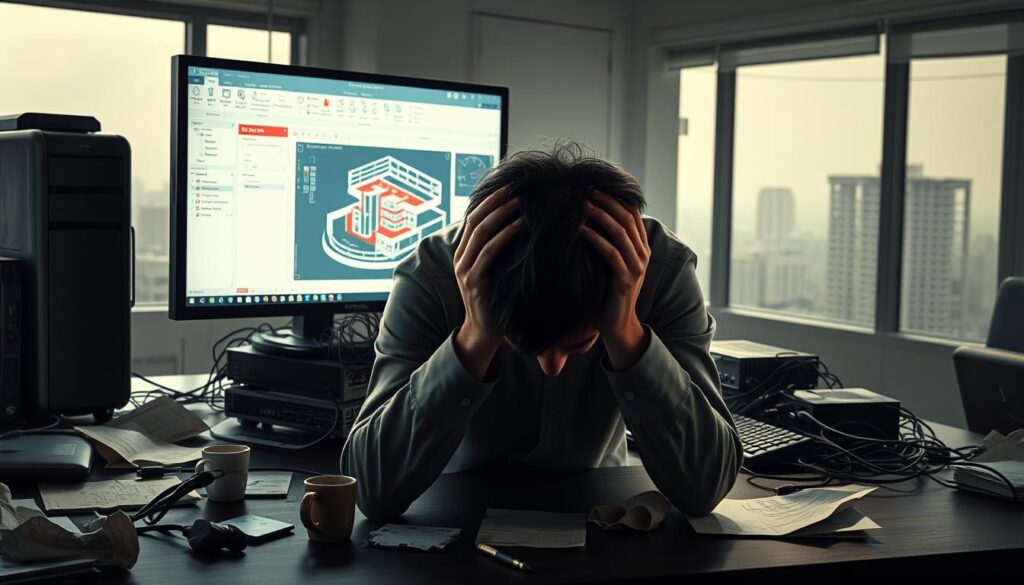
While Revit is a powerful tool for civil engineering projects, users often encounter several common issues. One of the primary challenges is the steep learning curve associated with mastering the software.
Learning Curve for New Users
New users of Revit may find it overwhelming due to the vast array of tools and features it offers. To overcome this, it’s essential to start with the basics and gradually move on to more complex functions. Training and tutorials can significantly reduce the learning time.
As noted by experts, “Investing time in learning Revit pays off in the long run through increased productivity and better project outcomes.”
“The key to mastering Revit is consistent practice and exploring its various features.”
Software Compatibility Issues
Another challenge faced by users is software compatibility issues, particularly when collaborating with others who may be using different versions of Revit or other BIM software. Ensuring that all team members are on the same software version can mitigate this issue.
For more insights on solving common issues in Revit, especially in MEP modeling, visit Cresire Consulting for expert advice and guidance.
By understanding these challenges and implementing strategies to overcome them, civil engineers can maximize the benefits of using Revit for their projects.
Best Practices for Civil Engineers
To maximize the benefits of Revit, civil engineers must adopt best practices that enhance their workflow. By doing so, they can ensure that their projects are executed efficiently and effectively.
Efficient File Management
Efficient file management is crucial when working with Revit. This involves organizing project files in a logical manner, using a consistent naming convention, and ensuring that all team members have access to the necessary files. Proper file management reduces errors and improves collaboration.
To achieve efficient file management, civil engineers should:
- Use a centralized file storage system
- Establish a clear naming convention for files and folders
- Regularly backup project files
- Limit access to sensitive project data
| Best Practice | Description | Benefit |
|---|---|---|
| Centralized File Storage | Store all project files in one location | Easy access for team members |
| Naming Convention | Use a consistent naming system | Reduces confusion and errors |
| Regular Backups | Backup project files regularly | Prevents data loss |
Regular Software Updates
Regular software updates are essential to ensure that Revit continues to perform optimally. Updates often include new features, bug fixes, and performance enhancements. Staying current with the latest version of Revit can significantly improve productivity.
To benefit from regular software updates, civil engineers should:
- Enable automatic updates whenever possible
- Regularly review update notes to understand new features and fixes
- Test updates in a non-production environment before applying them to live projects
Resources for Learning Revit

Civil engineers looking to enhance their skills in Revit design can tap into a wealth of learning resources, from online courses to comprehensive books. With the increasing complexity of civil engineering projects, mastering Revit is crucial for efficient project execution and collaboration.
Online Courses and Tutorials
Online courses and tutorials offer a flexible and interactive way to learn Revit. Platforms such as Udemy, Coursera, and LinkedIn Learning provide comprehensive courses tailored to different skill levels.
- Udemy: Offers a wide range of Revit courses, from beginner to advanced levels, often with practical projects.
- Coursera: Partners with top universities to offer courses on BIM and Revit, providing a more academic approach.
- LinkedIn Learning: Provides video tutorials that cover various aspects of Revit, ideal for those who prefer visual learning.
These resources are beneficial for learning specific skills, such as creating families, site planning, and structural design in Revit.
Books and Reference Materials
For those who prefer learning through traditional methods, books and reference materials are invaluable. They offer detailed explanations and can serve as quick references during projects.
- Autodesk Official Documentation: The official Autodesk documentation is a comprehensive resource that covers all aspects of Revit.
- Revit-specific Textbooks: Textbooks like “Mastering Autodesk Revit” provide in-depth knowledge and are suitable for both beginners and experienced users.
- Online Forums and Communities: Websites like Reddit’s r/Revit and the Autodesk Community forum are great places to ask questions and learn from other users’ experiences.
By leveraging these resources, civil engineers can significantly improve their proficiency in Revit, enhancing their ability to design, collaborate, and manage projects effectively.
Conclusion: The Future of Revit in Civil Engineering
Revit is transforming the civil engineering landscape, enabling professionals to work more efficiently and effectively. As a leading , Revit offers a range of tools and features that streamline workflows, enhance collaboration, and improve project outcomes.
The use of Revit for civil engineers is becoming increasingly prevalent, and its benefits are undeniable. By leveraging this powerful Civil engineering software, professionals can create more accurate designs, reduce errors, and improve communication with stakeholders.
As the construction industry continues to evolve, the role of Revit in civil engineering will only continue to grow. With its ability to integrate with other software and its cloud-based features, Revit is well-positioned to meet the demands of an increasingly complex and interconnected industry.
By adopting Revit and staying up-to-date with the latest developments in BIM software, civil engineers can stay ahead of the curve and deliver high-quality projects that meet the needs of clients and stakeholders.
